Steps to Sign Up
To start using Okfit services, you need to first create your account. The entire Sign Up process will take under 5mins. So let's get started:
First, in your browser tab, type www.okfit.in in the address bar to open the website.
Next, on the right, you'll find a Create Your Account form.
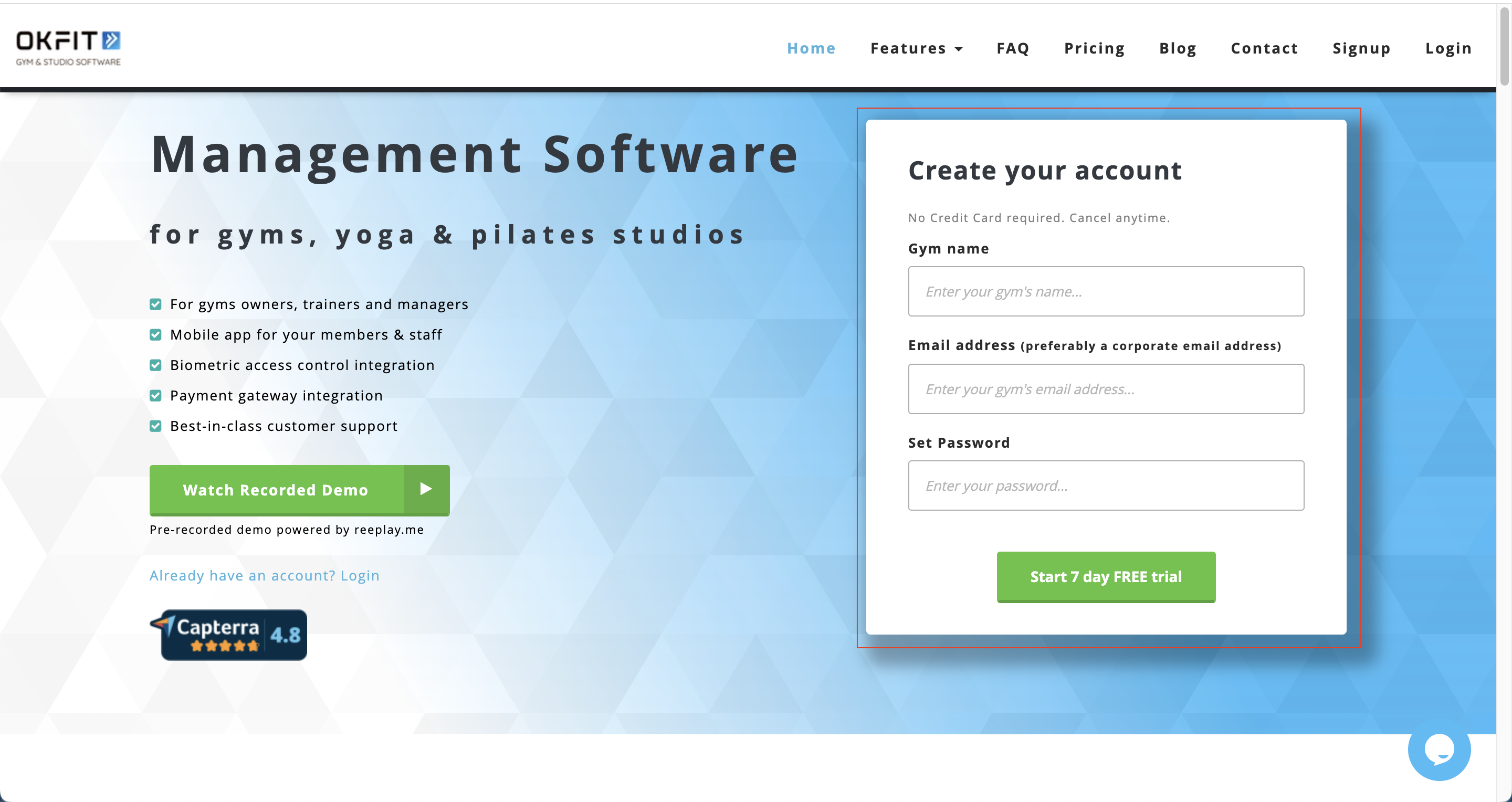
Fill in the text fields with the name of your fitness studio, your email address and a password you wish to use to login.
Once done, click on Start 7 day FREE trial. An email with the signup link will be sent on your email address.
Incase, you don't see the email in your Inbox, please check your Spam folder.
Next, click on the signup link inside the email and you'll be redirected to the login page.
Next, enter your email address and password in the text fields and click Login.
Finally, complete the Account Setup form and click Finish. These details can always be edited later.
If you have other questions, don’t hesitate to reach out to our support team at [email protected]
